Connect Smartsheet and your

CRM
& MORE
FINANCIAL DATA
MARKETING PLANS
TICKETING SYTEM
DEV OPS TASKS
Why Choose Unite?
Automated, Bi-Directional Data Synchronization
Keep your data accurate and up-to-date across all integrated systems, without manual effort wasted on tracking and reporting data.
Intuitive No-Code Integration Experience
Build powerful integrations with ease—no technical expertise required. If you can build a Smartsheet automation you can create an integration in Unite!
Save Time with Streamlined Cross-System Workflows
Automate tracking, reporting, and data flow between teams and tools to get time back on strategic tasks and initiatives.
Enterprise-Grade Security and Scalability
Ensure robust data security and scalability to meet the needs of growing teams and complex projects. Your data is secure with robust access controls.
Flexible Visualization in Smartsheet
Create customizable Smartsheet solutions, views, reports, and dashboards that power your collaborative work management processes.
Key Features

Over 100 Available Integrations
Choose from a variety of CRM, Accounting, ATS, Ticketing, Marketing, and HR systems available in the Unite marketplace

Scale with Smartsheet Control Center
Easily manage large-scale projects and automate integration of data to and from SCC provisioned sheets.

Bi-Directional Data Flow Mapping
Keep your data synchronized in both directions by choosing which system new records can originate from as well as which fields/columns can flow bi-directionally between both systems.

Data Security and Control
Protect sensitive information with built-in security protocols that ensure only allowable data is accessed and integrated by authorized users.
How it Works

Sign In
To get started, go to the Unite log in screen and sign in using your Smartsheet credentials. Unite will then check your Smartsheet licensing and permissions to to allow you to create integrated sheets directly from the app. Alternatively, you can choose pre-existing Smartsheet sheets and connect integrated data to them.

Select your System and Authenticate
Browse the list of available systems or search for your specific system. Once you have found the specific system you want to connect with, proceed through the sign-in menu for that application. The data you can integrate into/out of this system depends on the account you use to sign in.
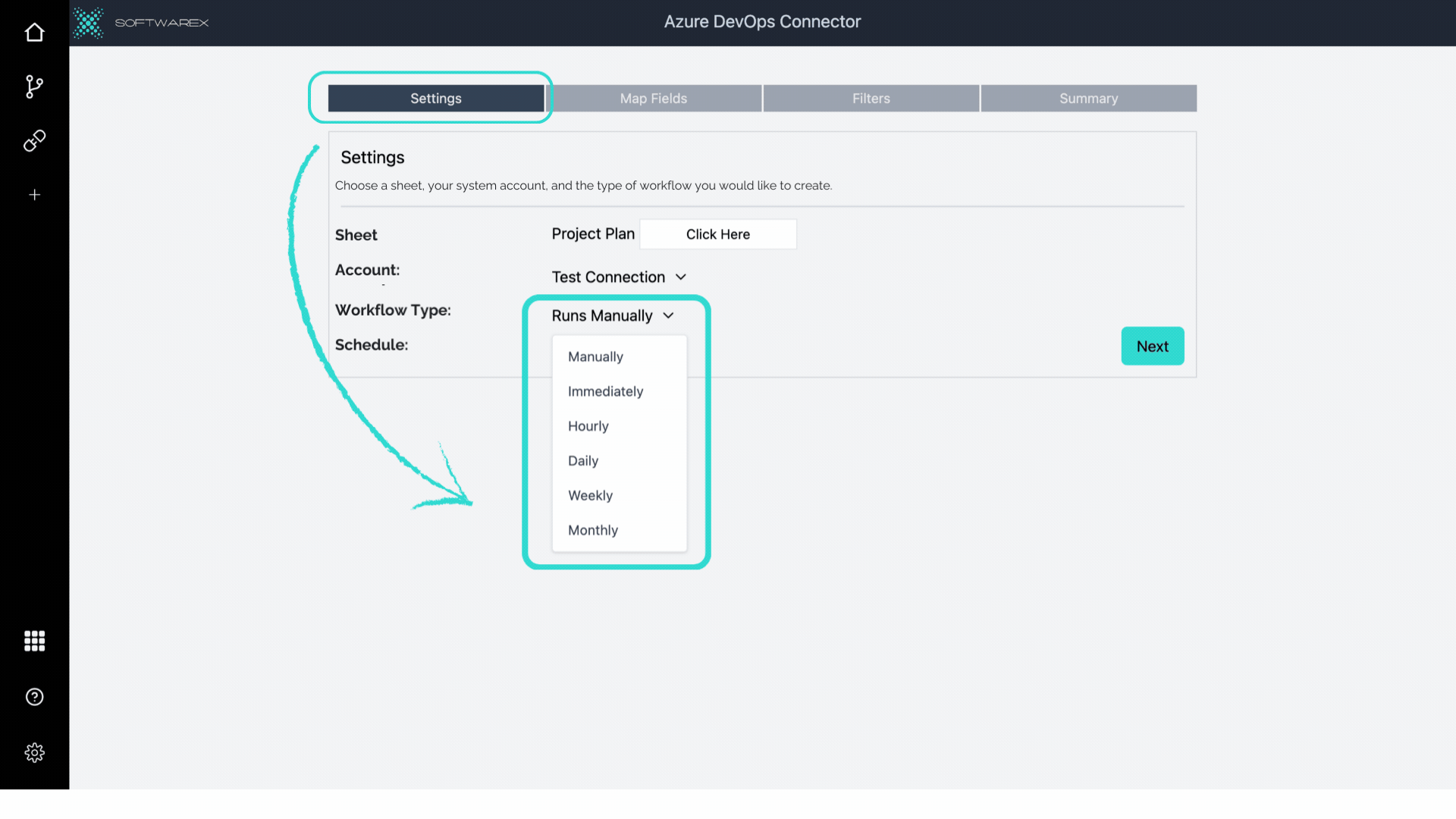
Create Your Workflow
Connect your data to your Smartsheet solution by stepping through the workflow builder. You will configure the specific data to integrate, sync frequency column mapping, filters, and finalize key settings to save your workflow. The majority of these settings can be updated as your solution evolves!

Collaborate
Now that your data is synchronized between Smartsheet and your chosen system, you can take advantage of Smartsheet's capabilities to automate workflows, generate reports, and summarize important data on dashboards. How will you innovate with Smartsheet as your automation engine?
See Unite in Action









































































































