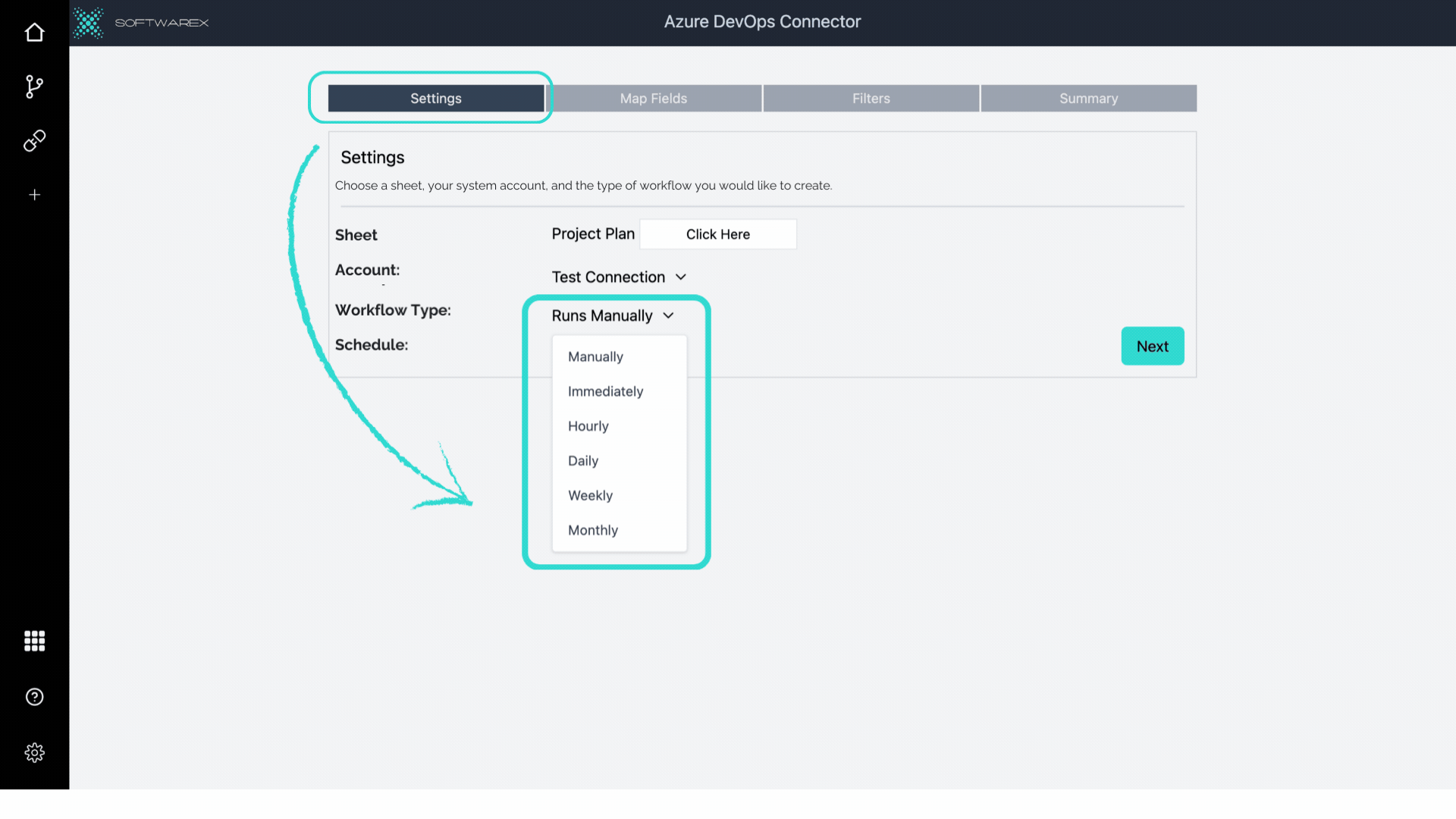top of page
Effortlessly integrate Smartsheet and Freshservice in seconds—no coding required.
Unite IT teams, service desk agents, developers, and project managers—streamline ticketing, requests, and IT operations between Smartsheet and Freshservice.


Unite
Premium Smartsheet app


Drive IT workflows in Smartsheet and sync data to your ITSM platform seamlessly. Whether you need one-way or bi-directional data flow, the Connector for Freshservice gives you the flexibility to customize and enable integration when needed—ensuring accurate, near real-time IT service tracking. No coding skills required.
Automated, Flexible, Bi-Directional Data Flow
If you can build an automation in Smartsheet, you can integrate your data with the Connector for Freshservice. Connect Smartsheet with your IT service tools using a no-code interface tailored specifically for Smartsheet users—eliminating reliance on developers or highly technical resources and reducing manual integration errors.
Intuitive No-Code Integration Experience
The Connector for Freshservice eliminates time-consuming manual updates and repetitive data entry, ensuring IT service teams, project managers, and business stakeholders stay aligned. Automate ticket resolution tracking and focus on service improvements instead of data reconciliation.
Save Time and Focus on What Matters Most
Protect your IT service data with enterprise-grade security while scaling your integrations to support growing IT operations. The Connector for Freshservice seamlessly integrates with Smartsheet Control Center, automating workflow provisioning for enterprise-wide consistency.
Enterprise-Grade Security, Scalability, and Smartsheet Control Center Integration
Turn ITSM data into real-time, actionable insights with Smartsheet views, automations, dashboards, reports, and metrics. Designed with Smartsheet users in mind, the Connector for Freshservice makes getting the data connected to sheets just the beginning. Gain deeper IT service visibility and improve response times with up-to-date information.
Flexible Visualization in Smartsheet
Scattered data hurts results
Integrated Smartsheet Solutions bring clarity

A few examples use cases.....
Incident & Service Request Tracking
Enable IT teams to log, prioritize, and track incident resolution directly in Smartsheet while syncing with Freshservice. Ensure real-time updates between IT service teams and project managers to improve response times and issue resolution.
Change Management & Approvals
Seamlessly manage IT change requests by integrating change management workflows into Smartsheet. Keep all stakeholders informed of request statuses, approvals, and implementation details in a unified, automated environment.
IT Asset Management & Compliance
Track IT assets, software licenses, and hardware inventory in Smartsheet while maintaining up-to-date data from Freshservice. Enable IT and procurement teams to align on asset tracking, usage, and compliance reporting with automated updates.
How it Works
Supported Data Types
The Smartsheet Connector for Freshservice supports a variety of data types, including incidents, service requests, changes, and assets. If you don’t see the data type you need, Contact Us to request it!
bottom of page